How To Create a Deeper Chain / Polkadot Wallet

This tutorial is for users who have never created a Deeper Chain/Polkadot wallet before. Since a Polkadot wallet and a Deeper Chain wallet are both built in Substrate, anyone who has already created a Polkadot wallet can use it to receive DPR and Deeper Chain NFTs.
Step 1: Install Polkadot JS Extension on your Chrome, Firefox, or Brave browser. https://polkadot.js.org/extension/
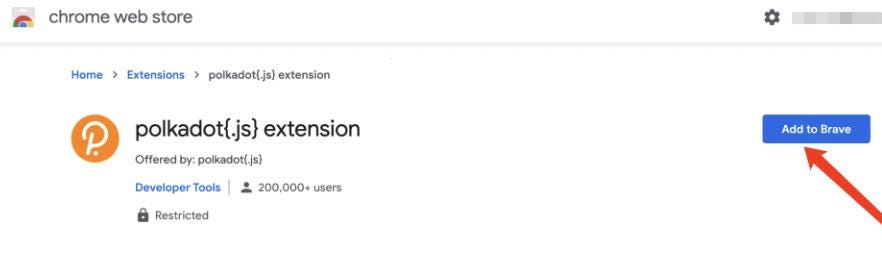
Step 2: Click the “+” symbol and “Create new account”
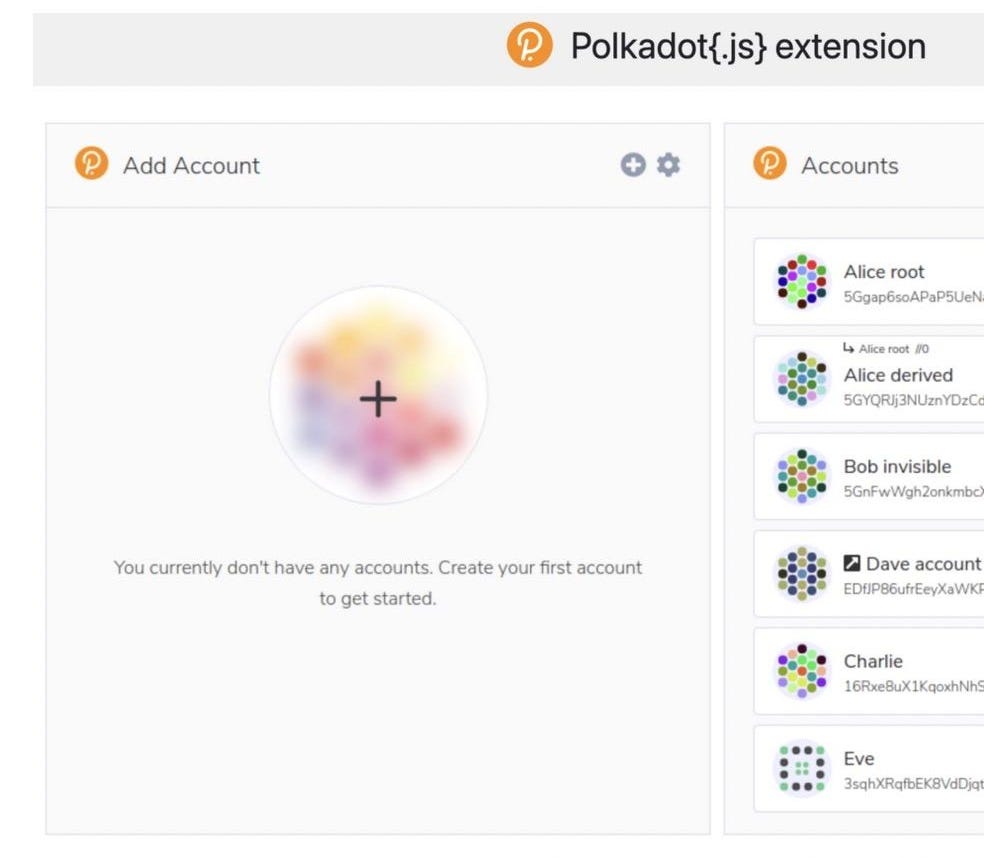
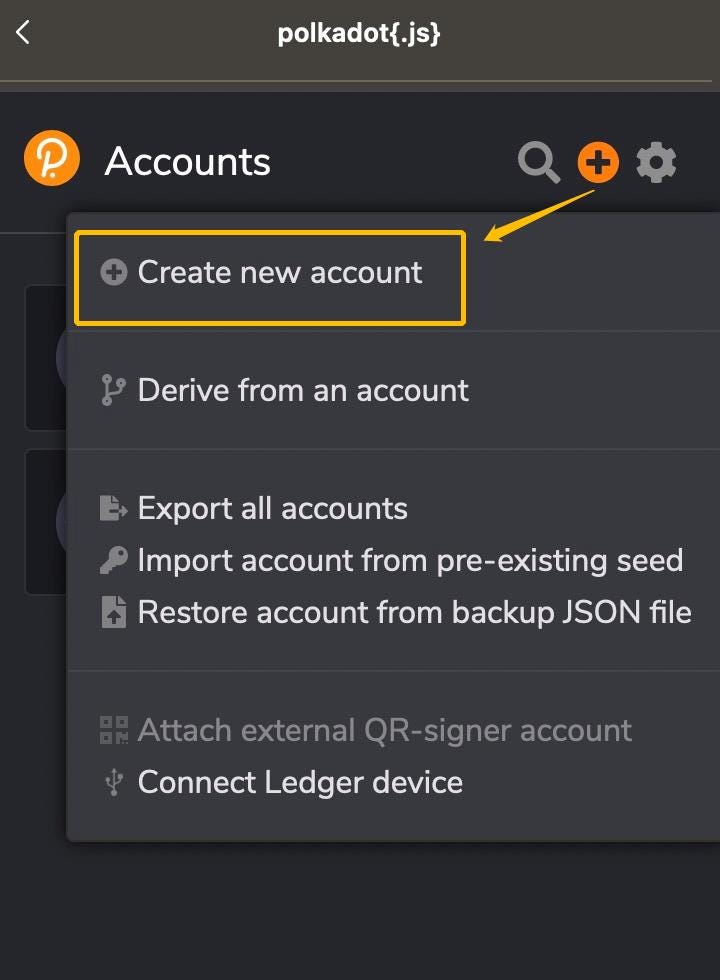
Step 3: Write down the 12-word seed phrase, check “I have saved my mnemonic seed safely” and click “Next step”
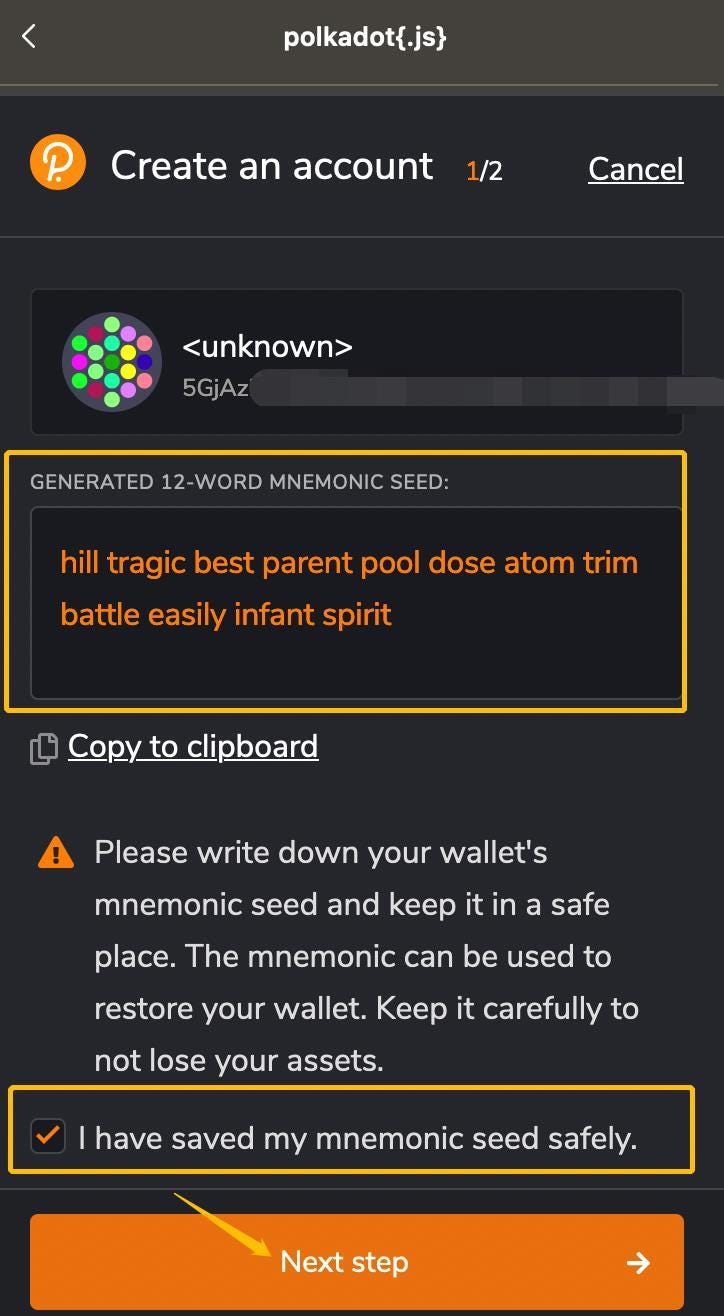
Step 4: Once the Polkadot / Deeper Chain wallet is created, name your account and create a password. Then click “Add the account with the generated seed”
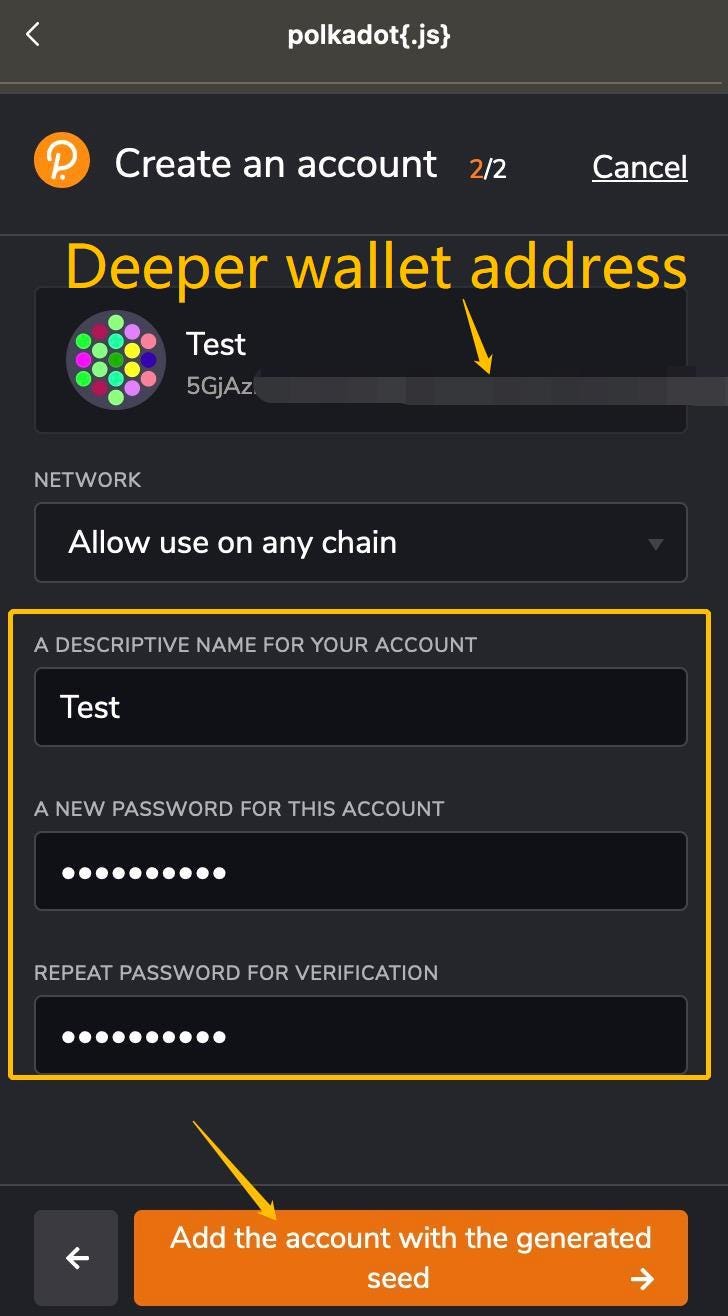
Congratulations! You have just successfully created a Deeper Chain wallet address.
If you prefer to watch a video tutorial, you can check out the following video: https://youtu.be/kTagWnyswXI?t=66